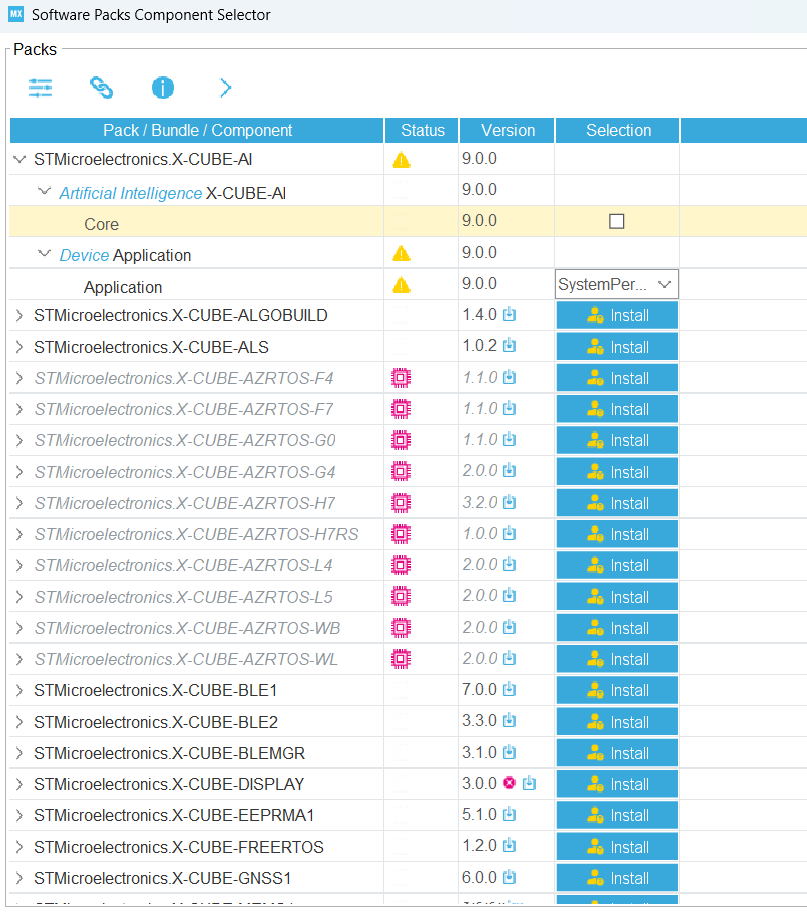To integrate or use an extension (pack file), e.g. X-CUBE-AI Expansion Package in STM32CubeMX, follow these steps:
Step 1: Download the Pack File
- Go to the STMicroelectronics website or the specific site where the pack file is available.
- Download the pack file (.pack extension) for the specific STM32 microcontroller or feature you want to integrate.
Step 2: Install STM32CubeMX
Ensure you have STM32CubeMX installed on your computer. If not, download and install it from the STMicroelectronics website.
Step 3: Import the Pack File into STM32CubeMX
- Open STM32CubeMX.
- Go to the Help menu and select Manage Embedded Software Packages.
- In the Embedded Software Packages window, click on the From Local tab.
- Click the Add from Local button.
- Browse to the location of your downloaded pack file and select it.
- Click Open to import the pack file. STM32CubeMX will process and add the pack to its list of available software packages.
Step 4: Create or Open a Project
- You can either create a new project or open an existing one:
- New Project: Click on New Project and select the target STM32 microcontroller.
- Existing Project: Click on Open Project and select your existing project file.
Step 5: Configure the Project with the New Pack
- Once the project is loaded, go to the Pinout & Configuration tab.
- Under the Software Packs section, you should see the newly added pack.
- Select the pack and configure the desired settings and features provided by the pack.
Step 6: Generate the Code
- Once the pack features are configured, click on Project > Generate Code.
- Configure the project settings, including the toolchain, and click Generate.
Step 7: Build and Test
- Open the generated project in your preferred IDE (e.g., STM32CubeIDE, Keil, IAR).
- Build the project to ensure that everything is integrated correctly.
- Flash the code to your STM32 microcontroller and test the new features provided by the pack.
By following these steps, you can successfully integrate and use an extension (pack file) in STM32CubeMX for your STM32 projects.